Manage Profiles
Profiles are a unique concept to mcp.run. They can be used curate tools into named bundles that you can give to an agent or any MCP client. By using profiles, you can install your tools once and move them everywhere. Instead of configuring each server in each MCP client you have, just add your server to a profile and they will be automatically delivered to any client connected to it. You can think of a profile like a universally re-programmable MCP server. You can also share a profile with anyone in your org!
Before: MCP Without Profiles
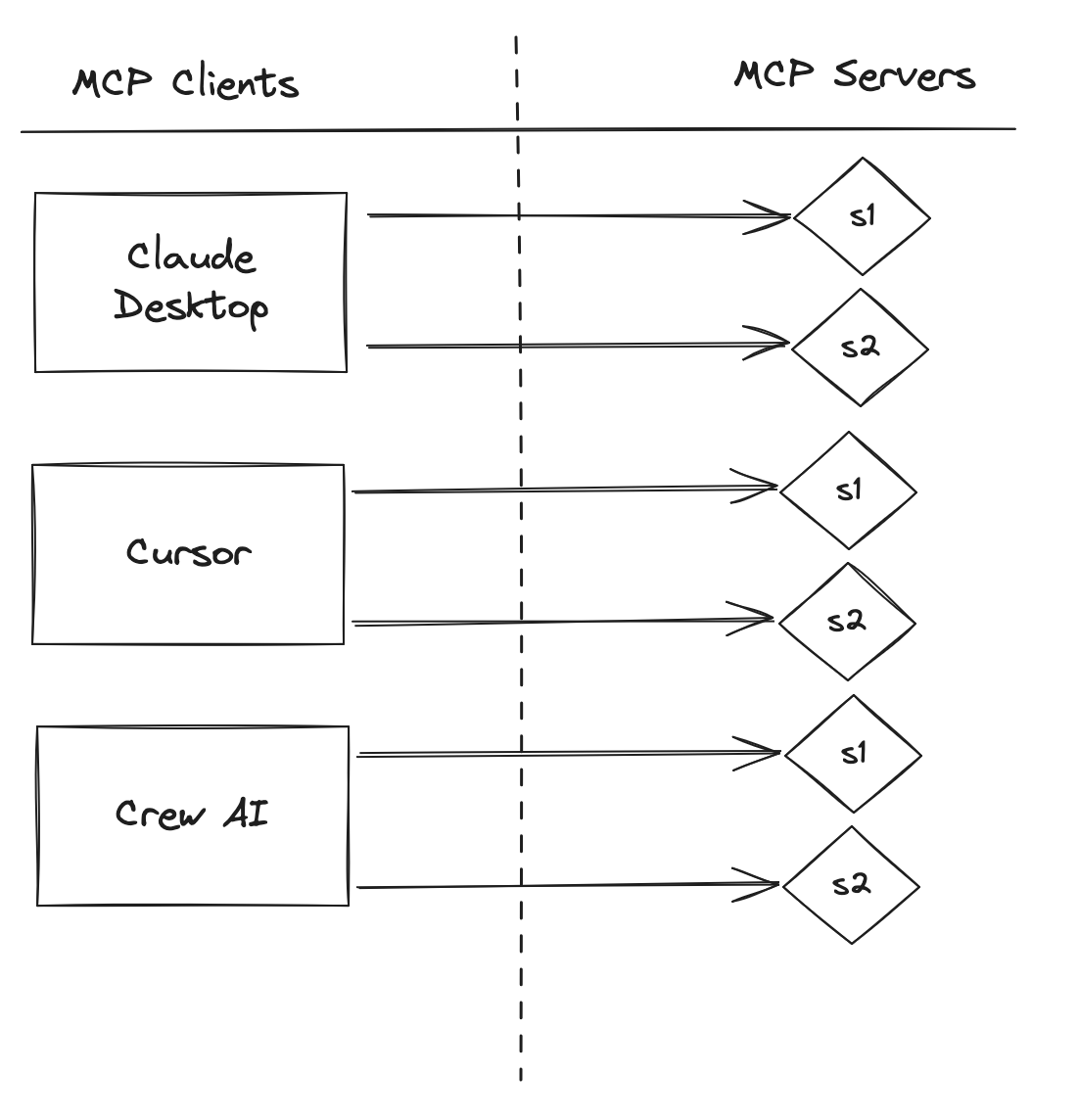
After: MCP With Profiles
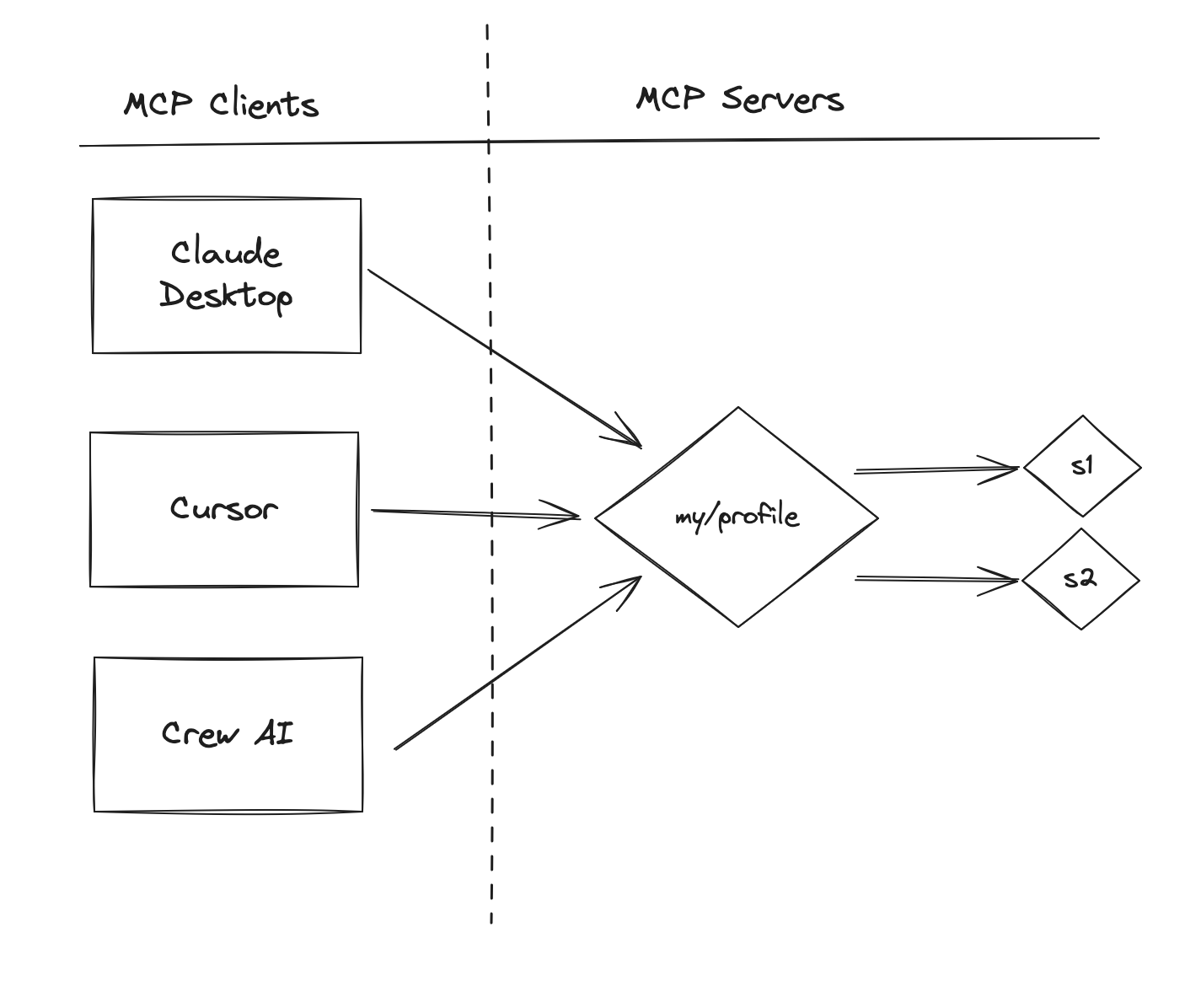
Managing Your Profiles
To manage your profiles go to the Settings Page
and enter in a new name under Add New Profile and click Create Profile.
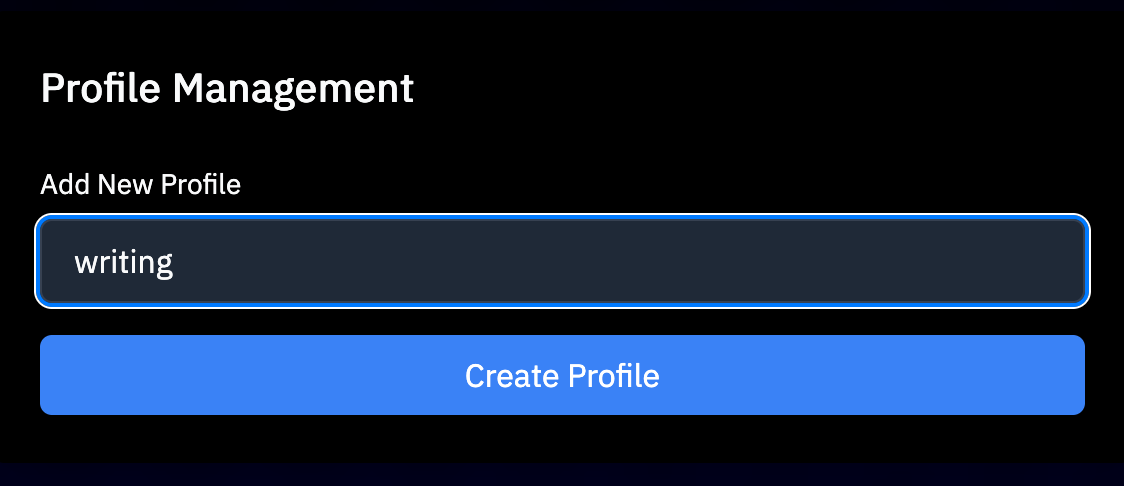
Once it's created you can manage it with the dropdown. It will appear as an option when you go to install servlets.
You can install the same servlet multiple times in different profiles.