For Enterprise & Security
Looking for secure MCP controls to connect AI and your work apps? Check out Turbo MCP, our self-hosted enterprise tool management solution: https://dylibso.ai/#products
LibreChat Integration
Connect your mcp.run servlets to LibreChat.
Setup
1. Get Configuration
- Go to
/chat/{scope}/{profile} - Click Connect → LibreChat tab
- Generate an API token
- Copy the YAML configuration
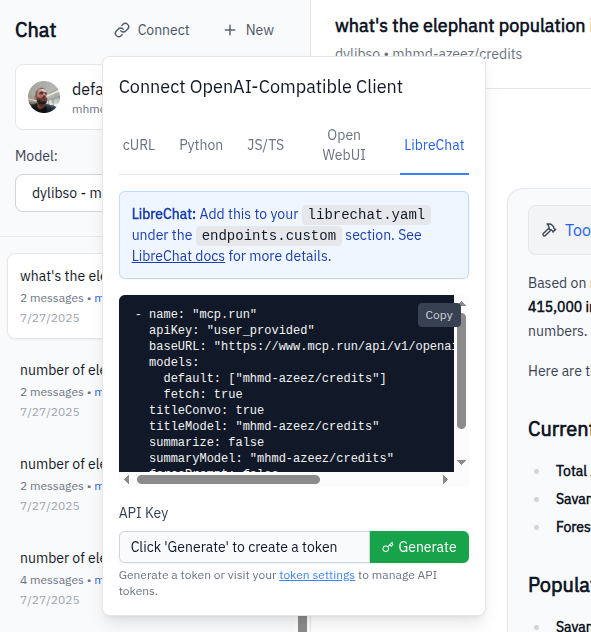
2. Update librechat.yaml
Add the configuration under endpoints.custom
(LibreChat AI Endpoints docs):
version: 1.2.8
cache: true
endpoints:
custom:
- name: "mcp.run"
apiKey: "user_provided"
baseURL: "https://mcp.run/api/v1/openai/your-scope/your-profile"
models:
default: ["your-model"]
fetch: true
titleConvo: true
titleModel: "your-model"
modelDisplayLabel: "mcp.run"
3. Restart LibreChat
# Docker
docker-compose restart
# Local
npm run backend:restart
4. Use It
- Select "mcp.run" from model dropdown
- Enter your API token when prompted
- Your servlets are now available as tools
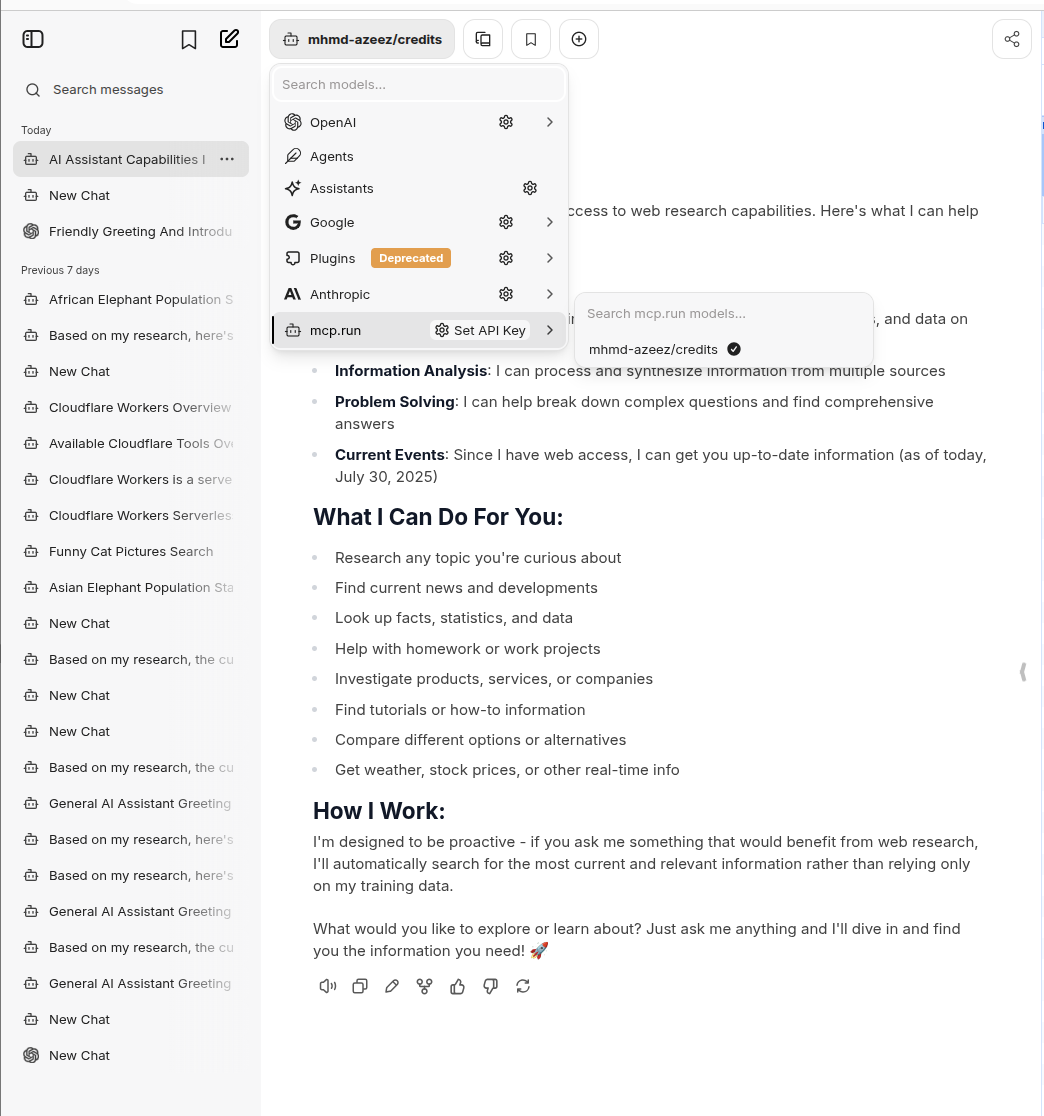
Troubleshooting
- Can't connect: Check token and baseURL
- No tools: Verify servlets are enabled in your profile
- Token issues: Generate new token from Connect modal or
/settings/{scope}/tokens