Getting Started
Looking for secure MCP controls to connect AI and your work apps? Check out Turbo MCP, our self-hosted enterprise tool management solution: https://dylibso.ai/#products
mcp.run is a registry of AI tools that can be developed by anyone and used inside any AI application. These tools give AI models and applications the capability to actually understand and affect the world in real-time.
Once you create an mcp.run account, you can install and configure tools from the registry into named bundles we call profiles. You only need to do this once, and your configured tools will follow you to any AI application you have connected to mcp.run.
Before You Begin
There are multiple entrypoints into mcp.run. So in order to make best use of these docs, it's important we understand who you are and what you wish to accomplish before we point you to next steps.
Tasks
If you want an easy way to use mcp.run tools to automate your work, we recommend looking at Tasks. Tasks are reusable prompts that can be executed here directly or from external applications. Tasks run on our infrastructure. They use the servlets provided in the associated profile.
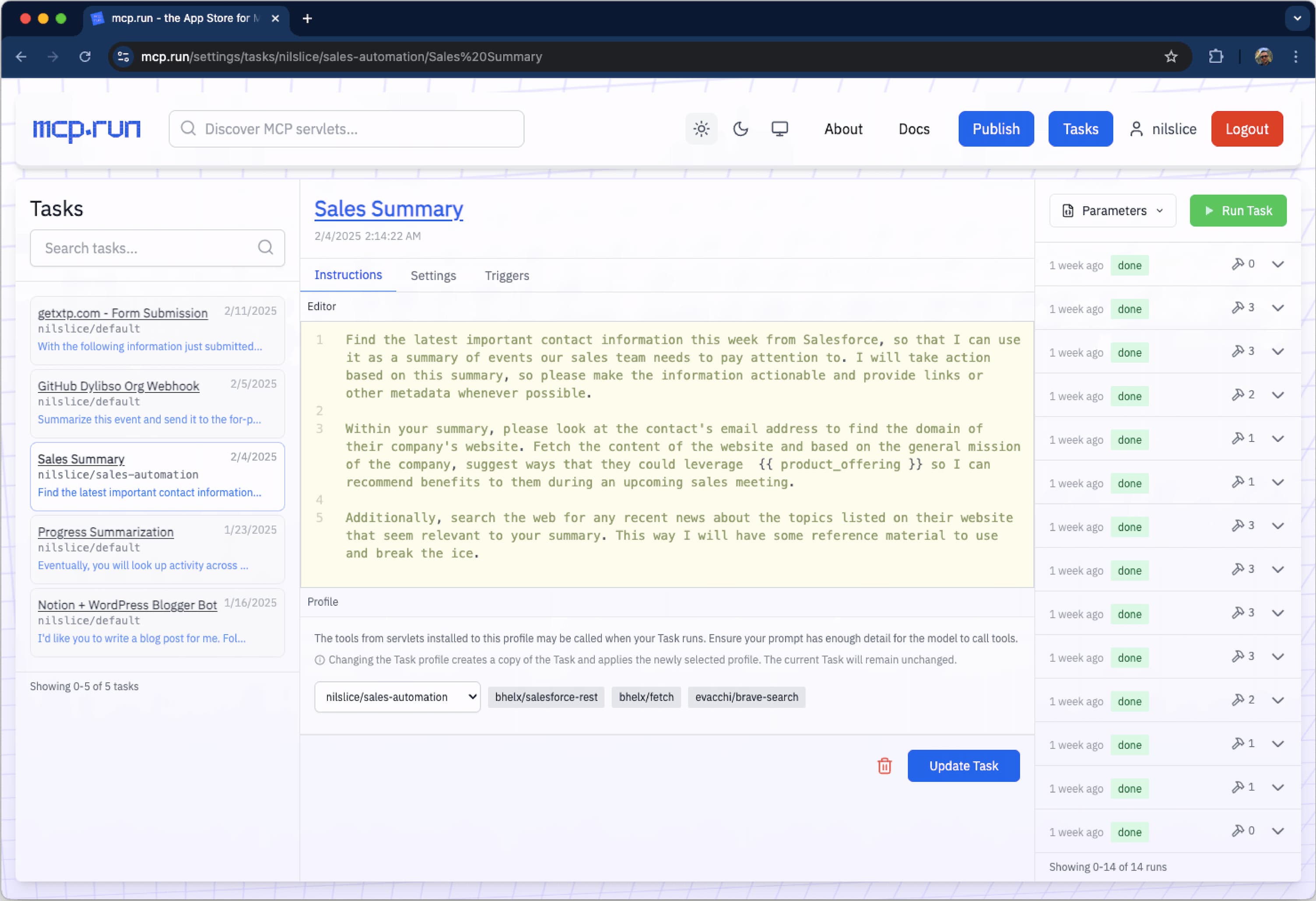
Once created, tasks can be triggered via HTTP allowing you to integrate LLM capabilities anywhere in your agents, applicationins, and workflows. Read more about them in the Task docs.
Bringing Tools Into Your Workflow
If you are already use an existing MCP compatable client such as Claude Desktop, Cursor, etc. And you want to connect mcp.run tools, take a look at the MCP Clients section.
Integrating mcp.run Tools Into Your Application
If you are a developer of an AI application or framework, you can integrate with mcp.run to automatically connect users to their tools, see the Integrating section.
Developing New Tools
If you are looking to develop new tools or make your application or services available on mcp.run, see the Developing Servlets section.
Not Sure?
Not sure what to do or need help? Reach out to us.